fiducial marks¶
Once you have finished pre-processing the images, you need to resample them to a common geometry using mm3d ReSampFid. For historical aerial images, follow the steps below to find the fiducial markers for resampling. For KH-9 images, use find_reseau_grid.
SaisieAppuisInitQT¶
Depending on the camera setup, there will be between 4 and 8 (or more) fiducial markers. They may look like a crosshairs:
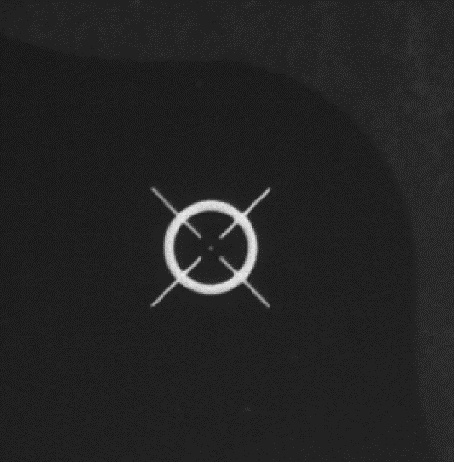
They may also be something like this:
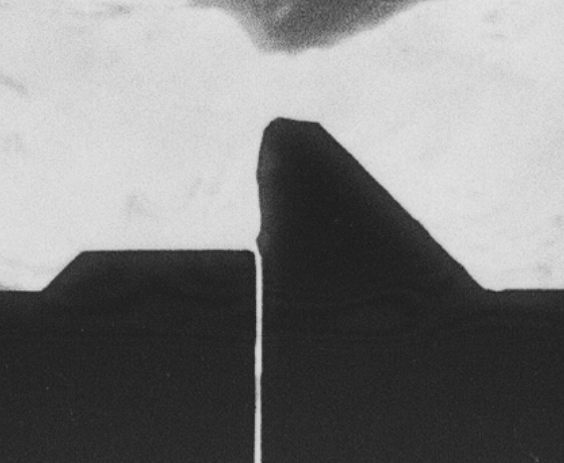
Or any number of other alternatives. The MicMac program for inputting fiducial mark locations is SaisieAppuisInitQT
(or just SaisieAppuisInit if you don’t have the QT version set up). For each image, you’ll need to run the following:
mm3d SaisieAppuisInitQT <Img> NONE id_fiducial.txt MeasuresIm-<Img>.xml
This will open a window like the following:
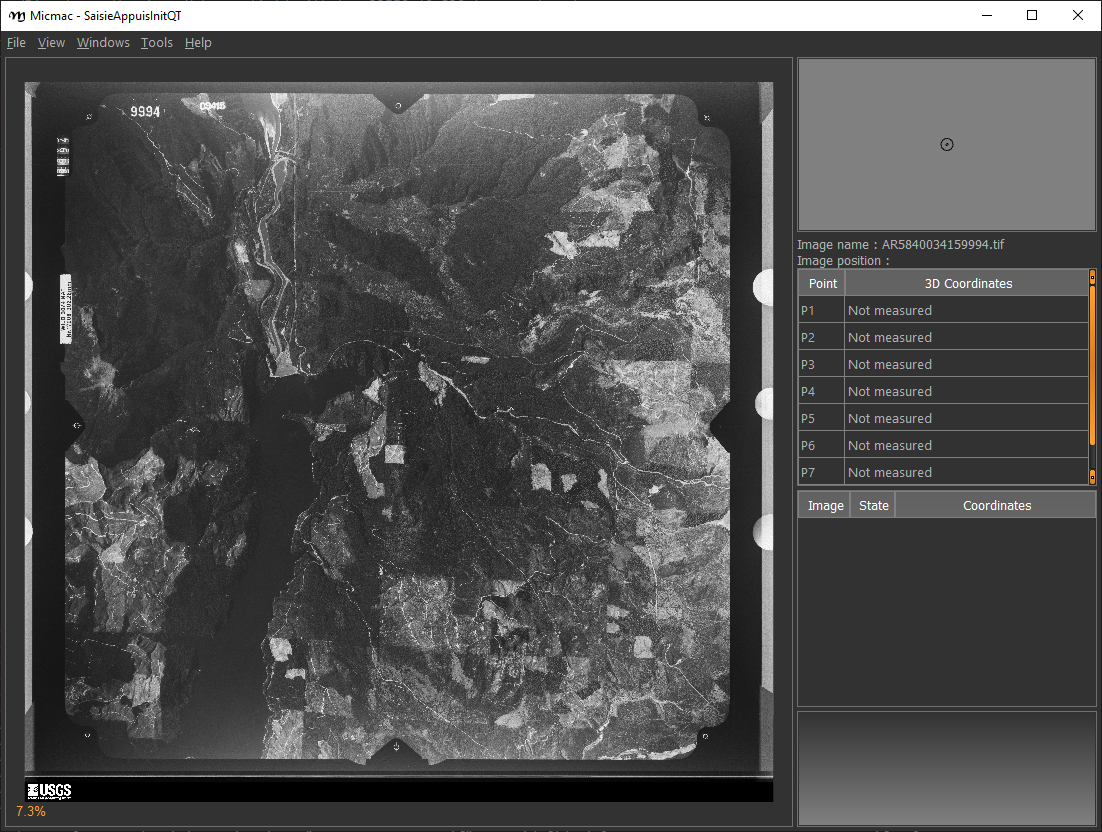
For each fiducial marker listed in id_fiducial.txt (a simple text file with the ‘name’ of each fiducial mark listed
on each line; see here for an example - note that the names in id_fiducial.txt should match the names in
MeasuresCamera.xml), you’ll need to zoom in on the marker, click the name in the
table on the right, and then click on the fiducial marker in the main window. If necessary, you can also move the marker
once you’ve placed it (because we all make mistakes).
Once you have selected the location for each fiducial marker, select File > Exit to save the point locations to
MeasuresIm-<Img>.xml.
Note that this will actually create two files, MeasuresIm-<Img>-S2D.xml and MeasuresIm-<Img>-S3D.xml. As these
are only two-dimensional points, you can discard the S3D.xml file. You’ll need to move the S2D.xml file to a
new folder, Ori-InterneScan, and rename it to remove the -S2D part of the name. In other words:
rm MeasuresIm-AR5840034159994.tif-S3D.xml
mkdir Ori-InterneScan
mv MeasuresIm-AR5840034159994.tif-S2D.xml Ori-InterneScan/MeasuresIm-AR5840034159994.tif.xml
You can also use the shell script move_fiducial_xml.sh, which will do this for any file matching the pattern
MeasuresIm*S2D.xml.
Kugelhupf¶
If you have a number of images, and the fiducial marks are in approximately the same place,
you might want to give mm3d Kugelhupf a try:
Kugelhupf (Klics Ubuesques Grandement Evites, Lent, Hasardeux mais Utilisable pour Points Fiduciaux): Automatic fiducial point determination
*****************************
* Help for Elise Arg main *
*****************************
Mandatory unnamed args :
* string :: {Pattern of scanned images}
* string :: {2d fiducial points of an image}
Named args :
* [Name=TargetHalfSize] INT :: {Target half size in pixels (Def=64)}
* [Name=SearchIncertitude] INT :: {Search incertitude in pixels (Def=5)}
* [Name=SearchStep] REAL :: {Search step in pixels (Def=0.5)}
* [Name=Threshold] REAL :: {Limit to accept a correlation (Def=0.90)}
As an example:
mm3d Kugelhupf AR5840034159994.tif Ori-InterneScan/MeasuresIm-AR5840034159994.tif.xml
This command will take the locations from the MeasuresIm file specified by the second argument and search any of the remaining images using template matching, to try to find their locations automatically. Note that it does not always work, especially for images where the fiducial mark is a dot rather than a crosshair or target.
Once you have all of the image points, you can move on to the next step: re-sampling the images using ReSampFid.